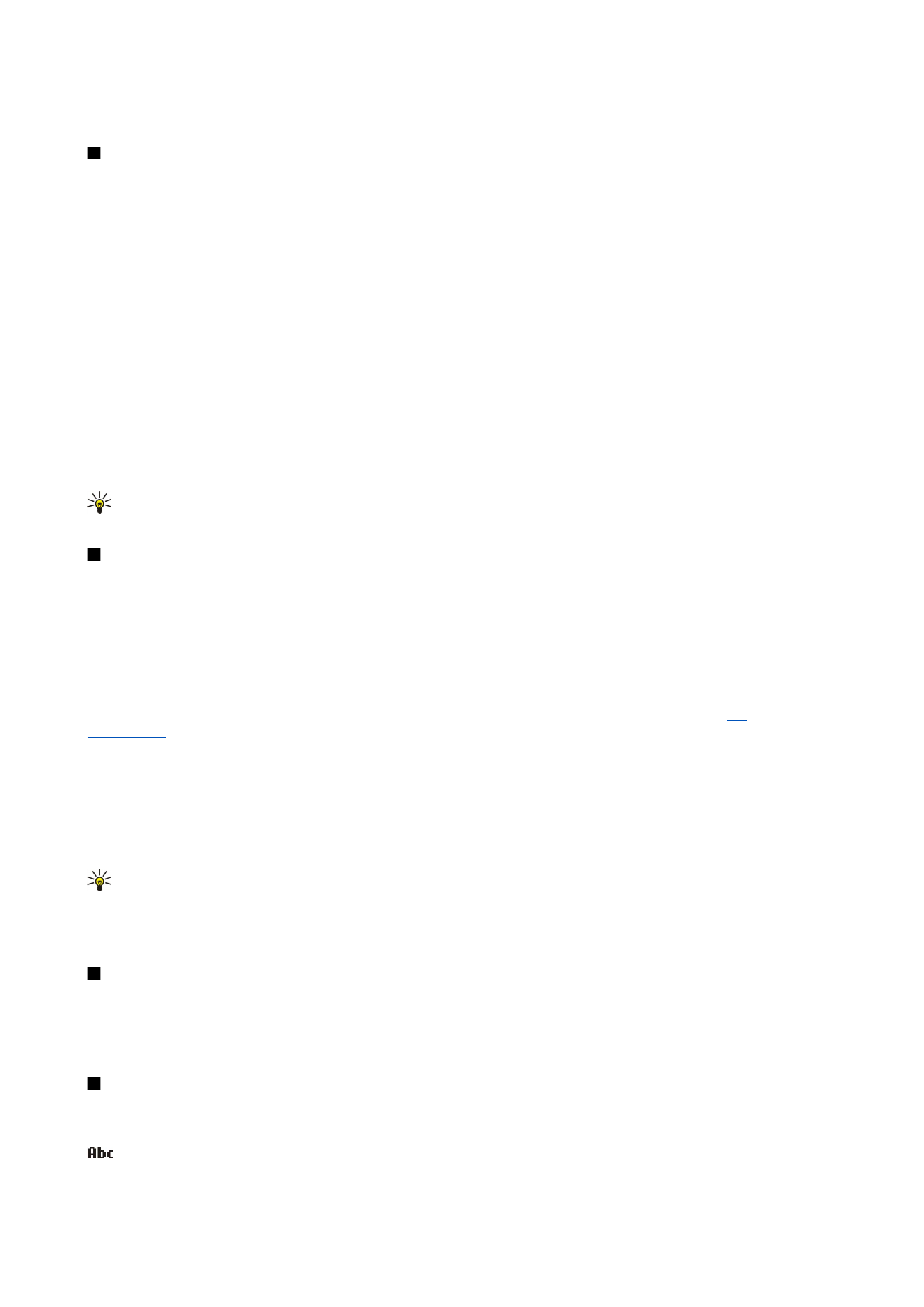
Installing applications
You can use Nokia PC Suite to install applications. Nokia PC Suite transfers the installation file to your device, and the installation
starts automatically. You can also download an installation file from the web, in which case the installation may start
automatically. If the installation does not start automatically, locate and select the installation file on your device, and press
the scroll key.