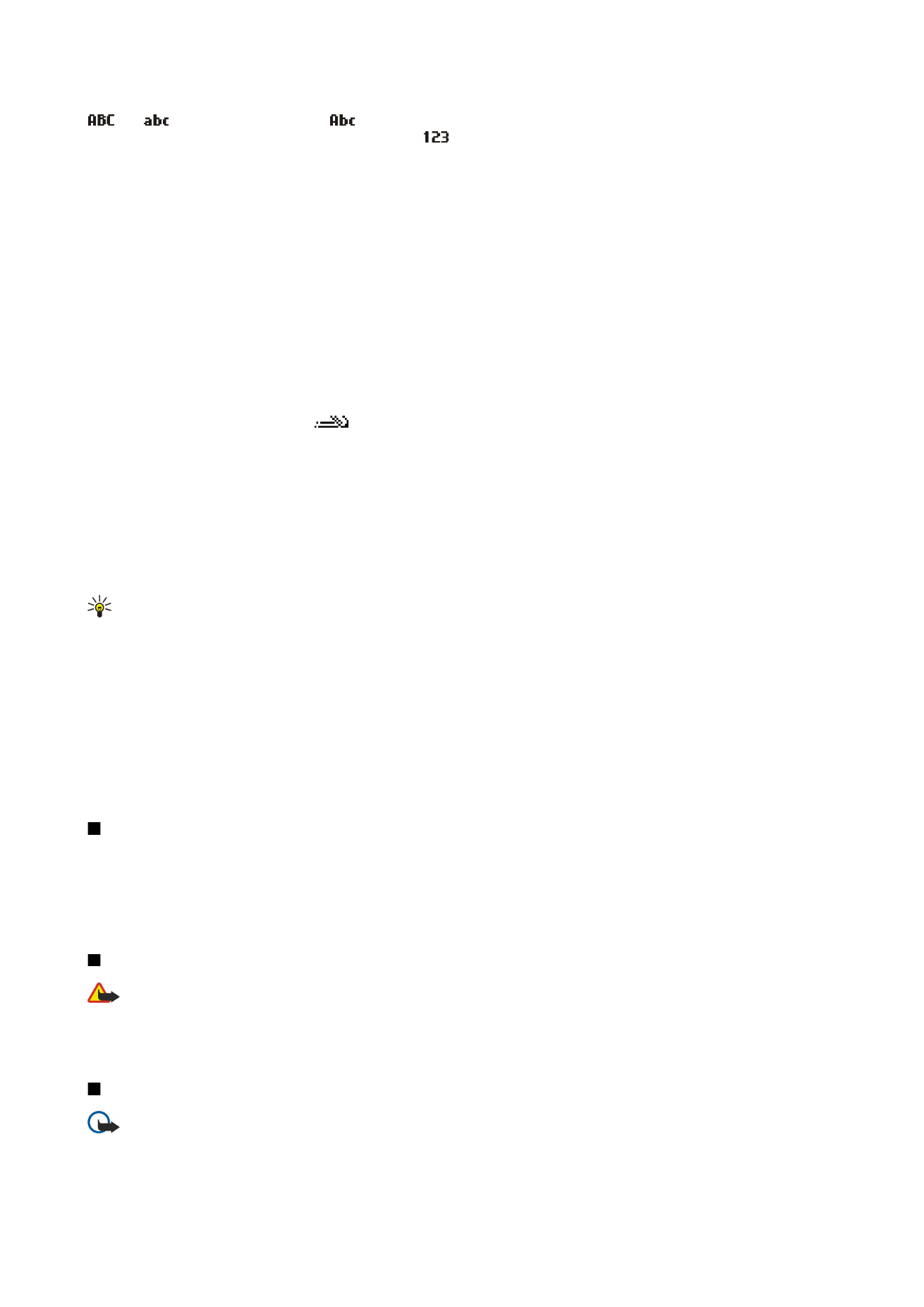
Copy text to the clipboard
1. To select letters and words, press and hold the edit key. At the same time, scroll in the direction necessary to highlight the
word, phrase, or line of text you want to copy. As the selection moves, the text is highlighted.
2. To copy the text to the clipboard, while still holding the edit key, select
Copy
. To insert the text into a document, press and
hold the edit key, and select
Paste
.