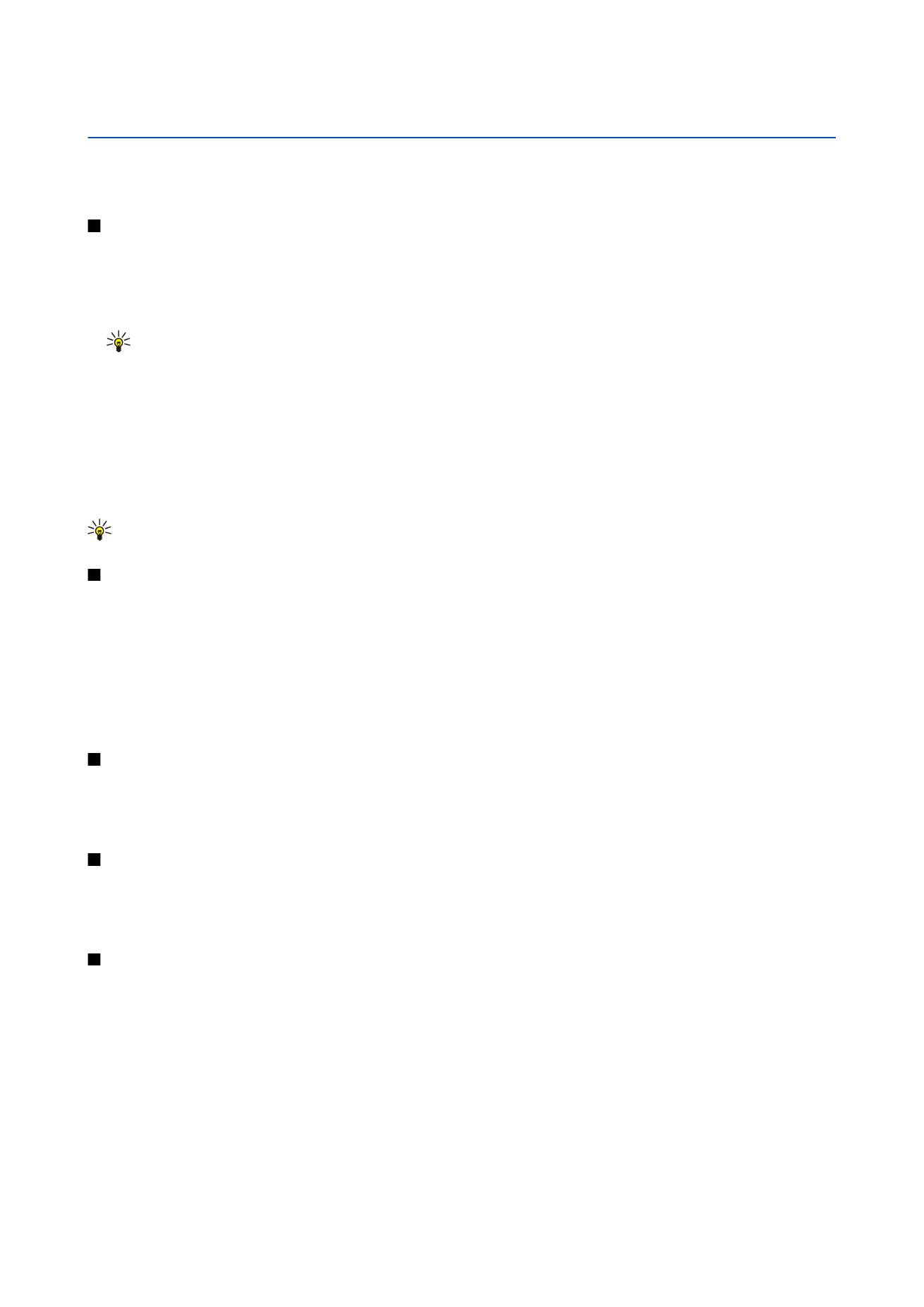
Insert videos into messages
When you are creating a new multimedia message, you can open the camera to insert a new video into the message.
To insert a video into a multimedia message, select
Options
>
Insert new
>
Video clip
. Press the scroll key to start recording.
To insert the video in the message, select
Options
>
Select
.