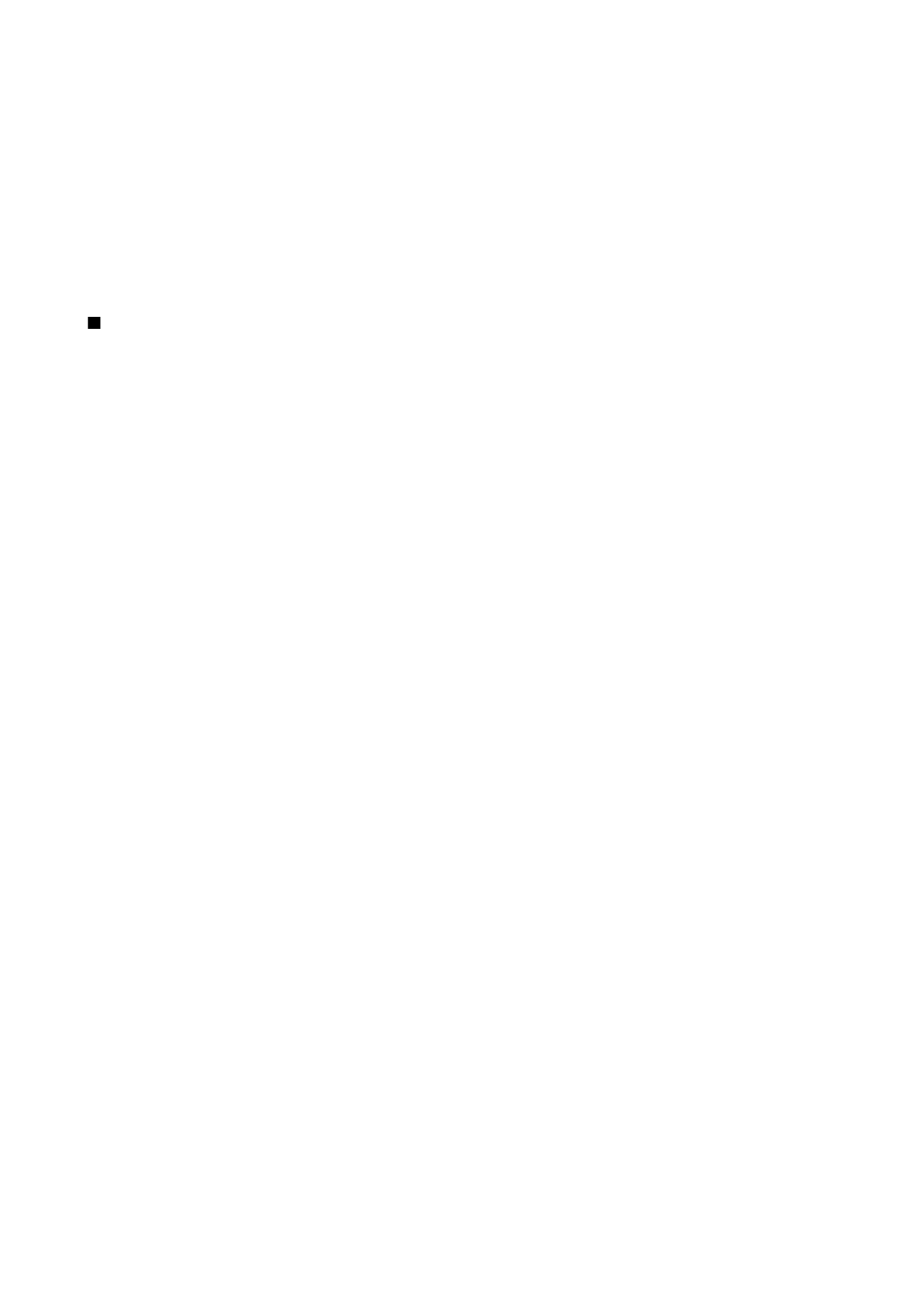
Configure access point groups for mail and synchronization
To set an access point group for mail, select
Menu
>
Messaging
>
Mailbox
>
Options
>
E-mail settings
>
Connection
settings
>
Incoming e-mail
>
Access point in use
>
Select group
, and select the desired access point group.
To set an access point group for synchronization, select
Menu
>
Connect.
>
Sync
>
Profile
>
Options
>
Edit sync profile
>
Connection settings
>
Access point
>
Select group
, and select the desired access point group.
C o n n e c t i v i t y
© 2007 Nokia. All rights reserved.
65
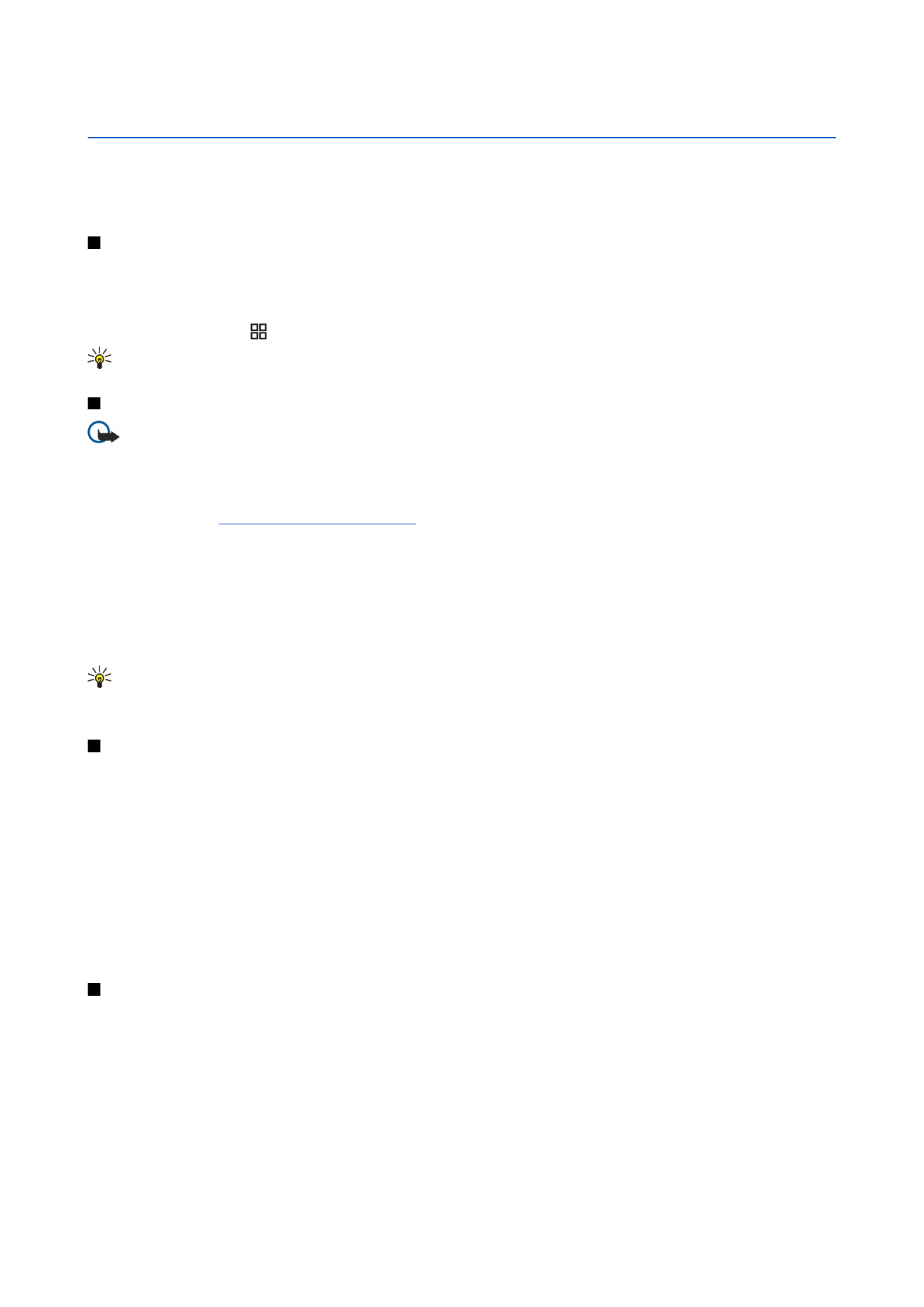
11.