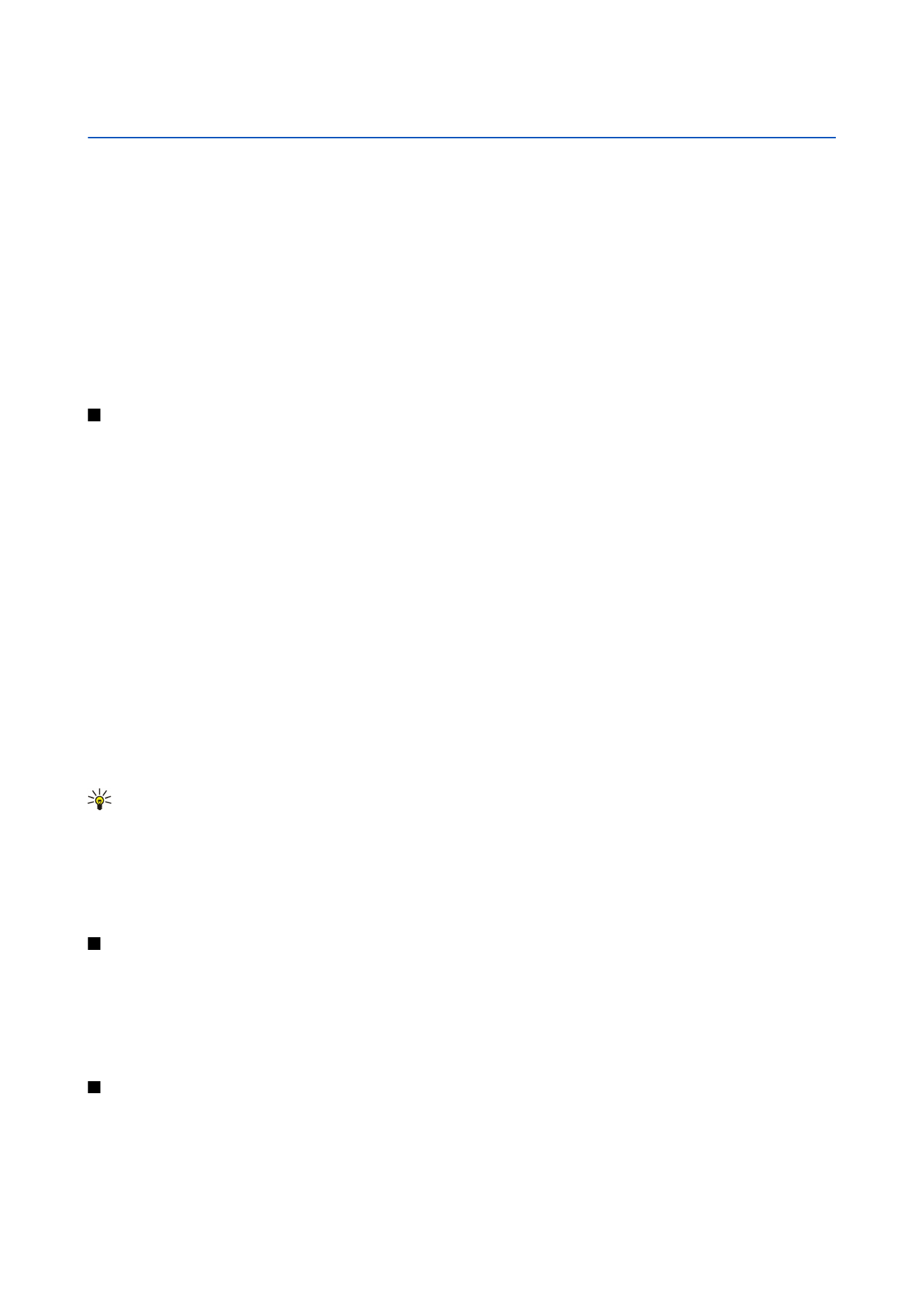
Copy contacts between SIM and device memory
To copy contacts from a SIM card to device memory, select
Options
>
SIM contacts
>
SIM directory
to open the SIM directory.
Mark the contacts you want to copy, or select
Mark all
to copy all contacts. Select
Options
>
Copy to Contacts
.
To copy contacts from the device memory to a SIM card, select
Options
>
Copy to SIM direct.
. Mark the contacts you want to
copy, or select
Mark all
to copy all contacts. Select
Options
>
Copy to SIM direct.
.
© 2007 Nokia. All rights reserved.
34

Select
Options
>
SIM contacts
>
SIM directory
to see the names and numbers stored on the SIM card. In SIM directory you can
add, edit, or copy numbers to
Contacts
, and you can make calls.