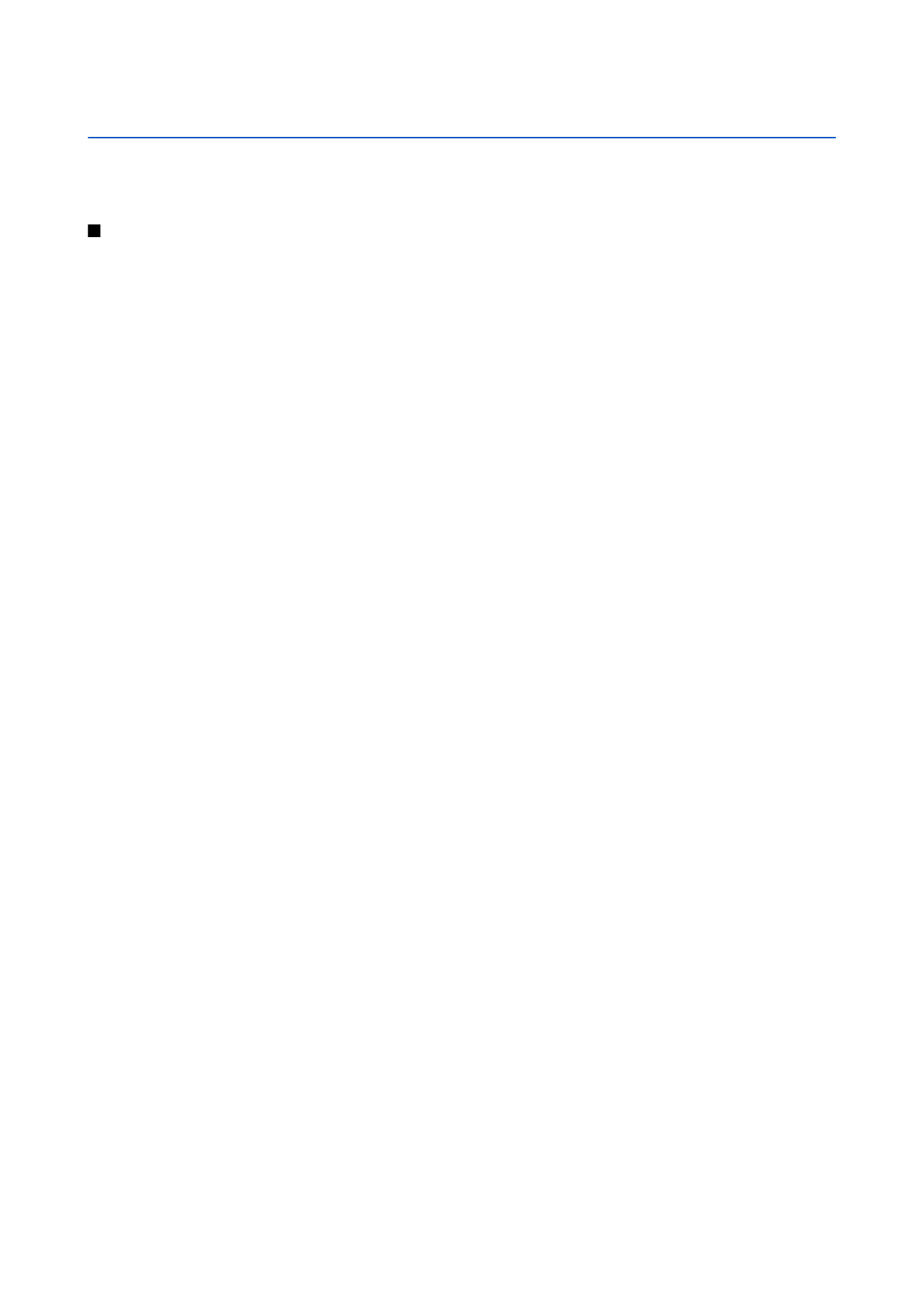
the contact for the image.
Organizing images
To create folders to organize your images, select
Options
>
Organise
>
New folder
. Enter a name for the folder, and select
OK
.
© 2007 Nokia. All rights reserved.
72
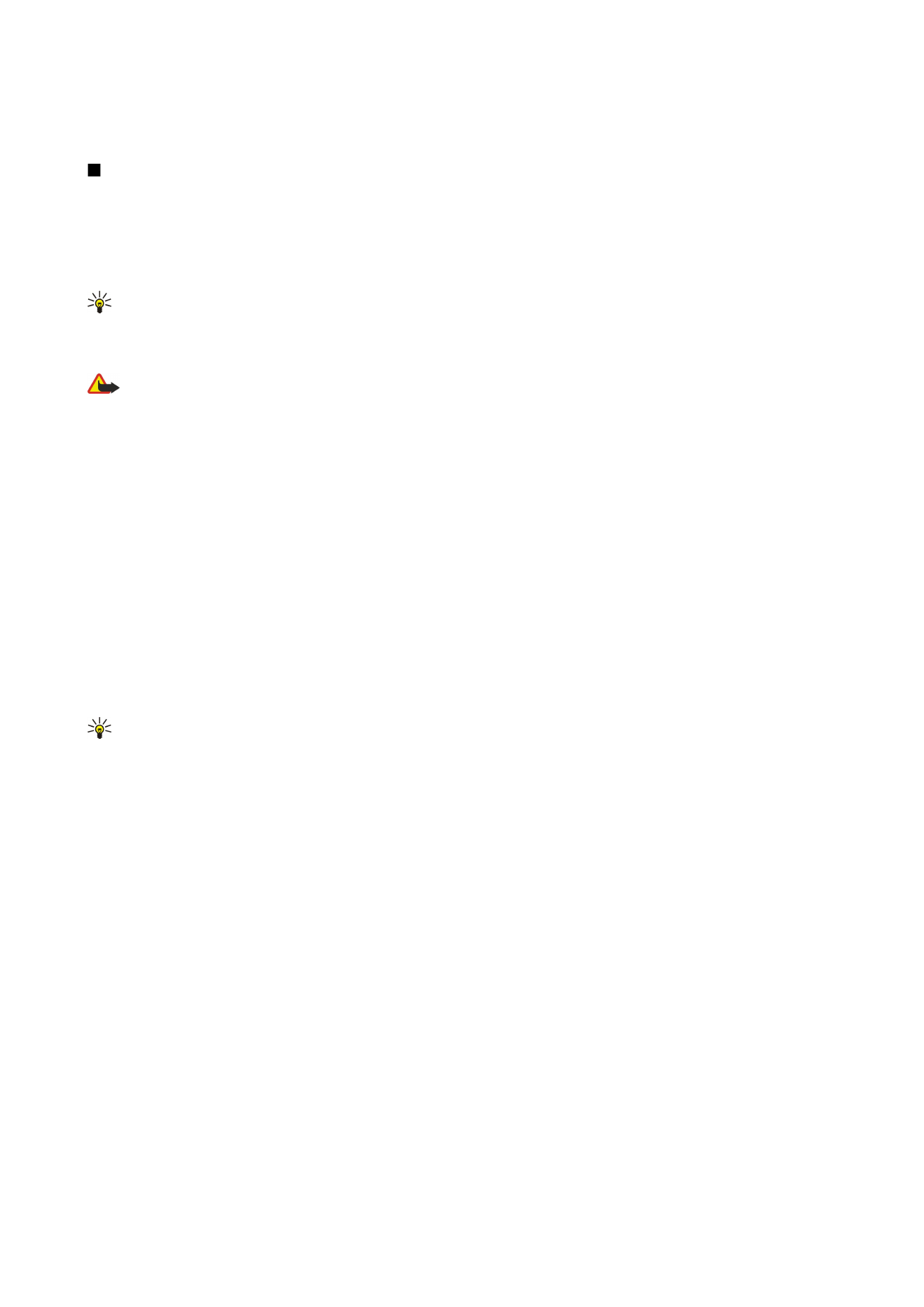
To move an image to another folder, select the image and
Options
>
Organise
>
Move to folder
. Scroll to the folder to which
you want to move the image, and select
Move
.