
Ban from groups
Scroll to the IM group, and select
Options
>
Group
>
Settings
>
Banned list
.
To prevent IM users from joining the group, select
Options
>
Add to banned list
and from the following:
•
From IM contacts
— Ban one or several of your IM contacts.
M e s s a g e s
© 2007 Nokia. All rights reserved.
47
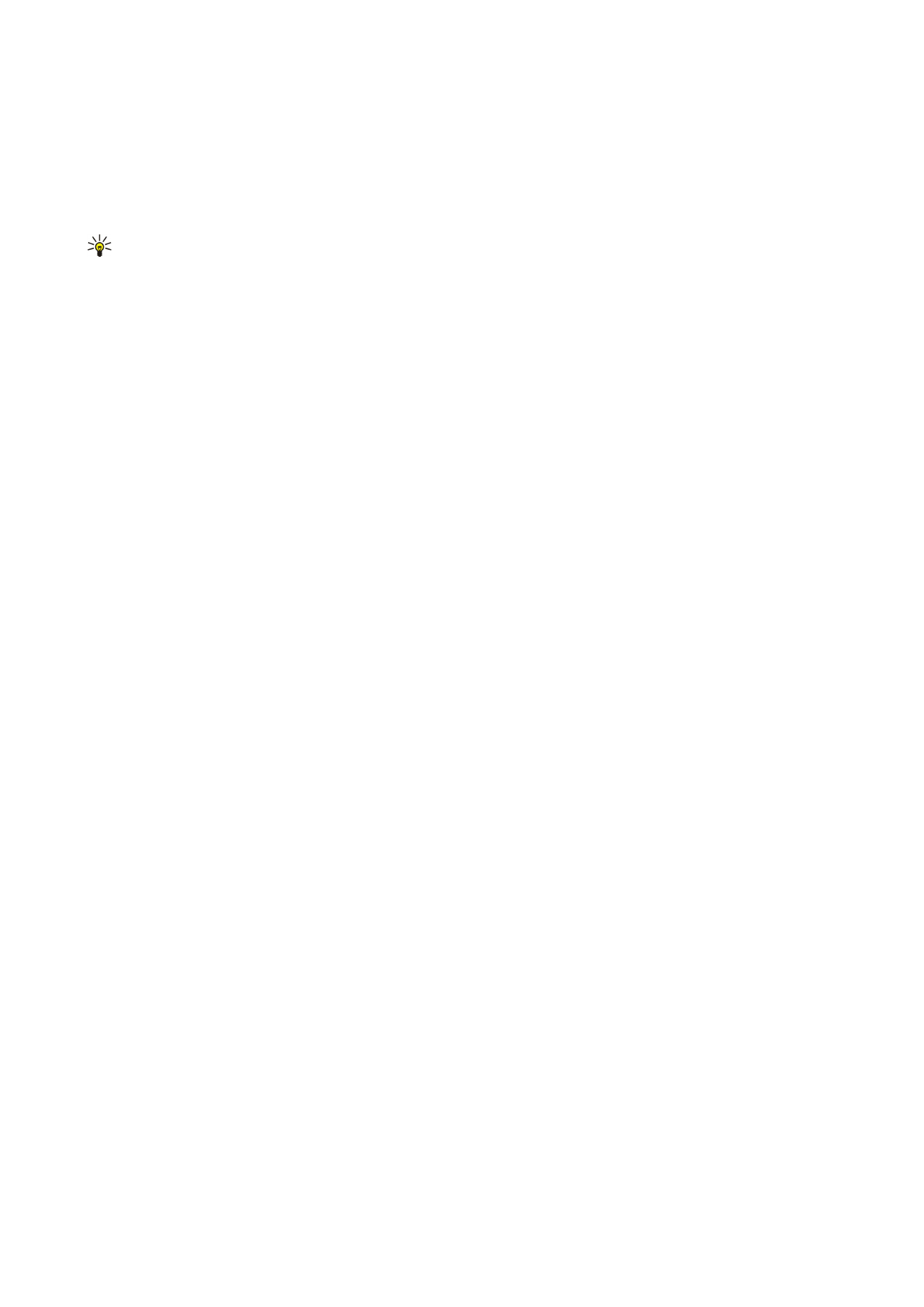
•
Enter user ID
— Enter the ID of the IM user.
To allow a banned user to join the group, select
Options
>
Remove
.