
Show screen content
To show screen content with a data projector, open the screen export application, and select
Options
>
Select device
. In the
list of available devices, scroll to the device you want to use, and select
OK
. Select
Options
>
Enable
to show screen content.
To hide the screen content, select
Options
>
Hide
. The screen exporter application is moved to the background.
To stop showing screen content, select
Options
>
Disable
.
O f f i c e
© 2007 Nokia. All rights reserved.
56
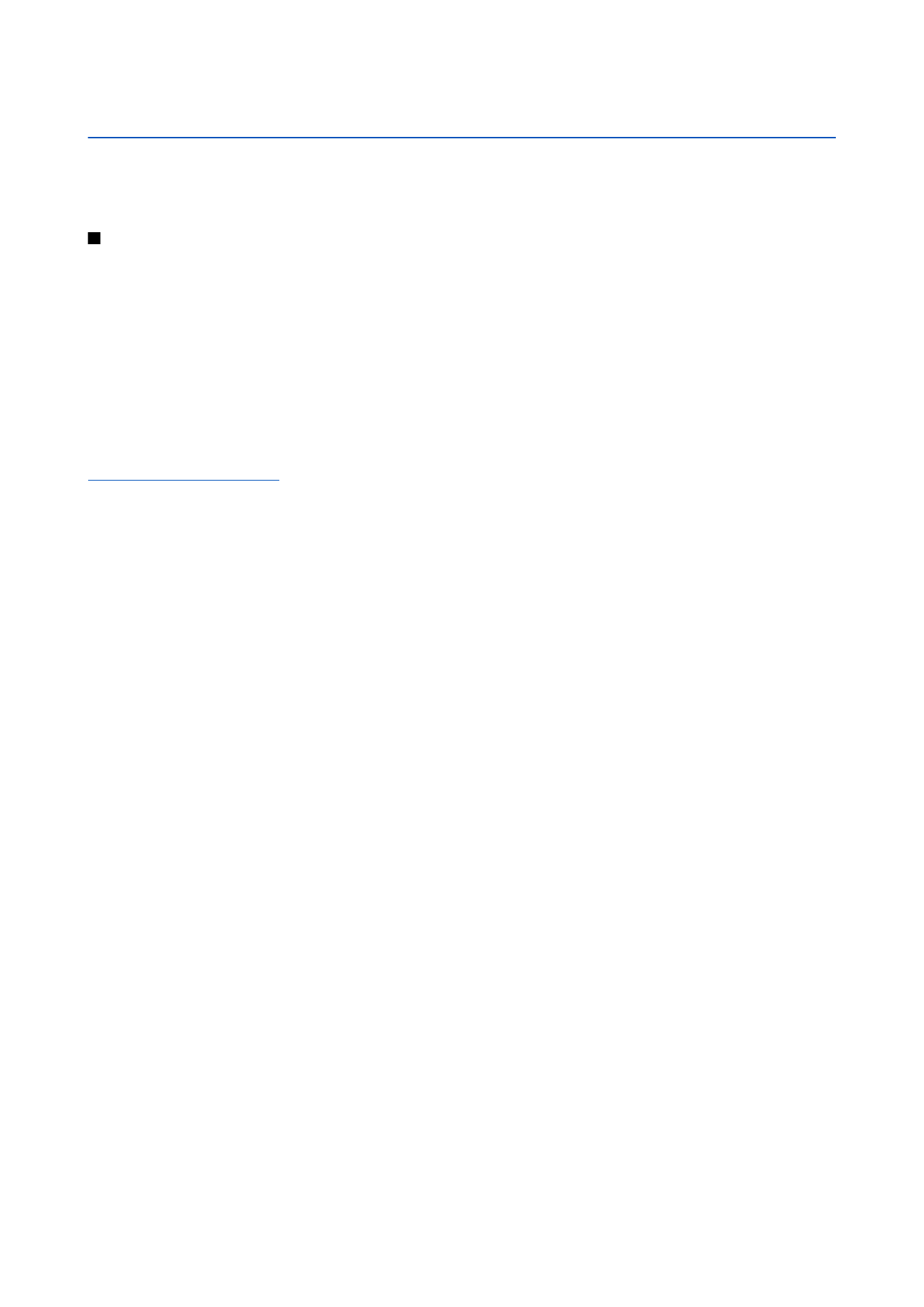
10.