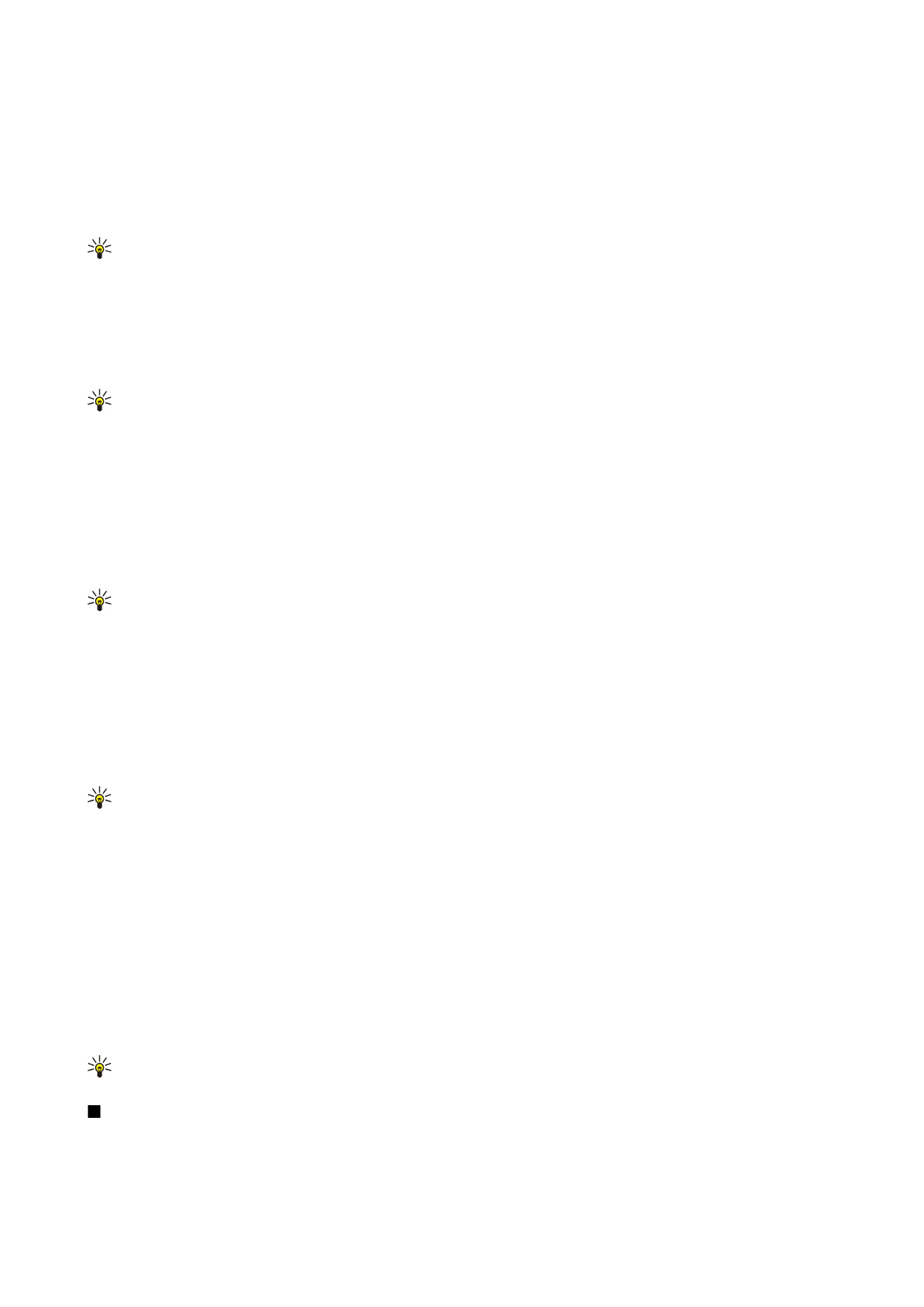
Conference call settings
Select
Menu
>
Tools
>
Settings
>
Conf. call
.
To select whether to use the conference service number or the conference group as the default, select
Conference in use
.
To set the default conference service number, select
Service number
.
To set the default conference group of contacts, select
Group
.
To delete the default conference group of contacts, select
Options
>
Clear default group
.
Tip: To easily access the conference call settings when no default conference number has been set, press the conference
key in the active standby mode, and select
Default number
>
Yes
.